Introduction
Although multilingualism is natively integrated into spip, creating a multilingual web-site is not always obvious. The aim of the present Plugin is to facilitate this task allowing to set up a fully multilingual web-site with only a few clicks (language area per section).
Principle
The Plugin assembles several existing Plugins and makes some changes to the the default skeletons.
Installation
The plugin installs as any plugin.
However, it requires the following plugins :
Under Spip 3 the required Plugins are automatically activated by installing the present Plugin .
Under Spip 2 or 2.1 it is recommended ton install first the Plugin Step before installing "Easy Multilingual Web-site" in order to allow the automatic activation of all the necessary Plugins.
The plugin also modifies some skeletons (sommaire.html, rubrique.html and article.html) and some other “includes”.
Once the necessary plugins activated , simply determine the language of the site in "Configuration" -> "Multilingual" -> "Language options" and your site is multilingual, you can now start writing your content.
Skeletons
The Plugin overrides the sommaire.html article and html rubrique.html skeletons to adapt them to the structure "a language per sector”.
Obviously you can overwrite them by copying the original file from the “squelettes-dist” folder in your templates folder, but you lose the specific adaptations for the structure "language per section".
You can also reuse the adjustments proposed by this plugin.
Skeletons modifications proposed by the plugin
If you want to keep the automatic redirection to the correct language sector, please do not overload the sommaire.html because it contains the tag #LANGUE_PREFEREE_SECTEUR_REDIRECTION of the Plugin "Preferred Language User Language " causing the redirection to the right language sector.
Regarding the skeletons article.html and rubrique.html. If you want to edit them, just copy the corresponding file for your Spip version into your “squelettes” folder, and then rename it correctly :
For spip Version 2 and 2.1 copy the files "rubrique_spip2.html" and "article_spip2.html" into your “squelettes” folder, then rename them by removing "_spip2".
For spip v3 proceed in the same way by taking the files containing "_spip3".
Logo
The Tags #LOGO_objet such as #LOGO_ARTICLE can now look for the logo of the original object if the translated object does not have a logo.
So if Article 2 translation of Article 1 does not have a logo attached, the tag #LOGO_ARTICLE # will display the logo of Article 1.
This feature can be disabled in the Plugins control panel.
The Language Menu
You can use the “include” <INCLURE{fond=inclure/menu_langues,env}/> which is included automatically if you use this Plugin under Spip 3,
For Spip 2 and 2.1 you should copy the file inc-header.html into your “squelettes” folder and replace #MENU_LANG <INCLURE{fond=inclure/menu_langues,env}/>
The plugin is compatible with Zspip
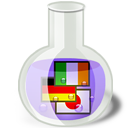
Aucune discussion
Ajouter un commentaire
Avant de faire part d’un problème sur un plugin X, merci de lire ce qui suit :
Merci d’avance pour les personnes qui vous aideront !
Par ailleurs, n’oubliez pas que les contributeurs et contributrices ont une vie en dehors de SPIP.
Suivre les commentaires : |
|
