https:// protocol is largely spreading :
- most big websites are early adopters
- it’s recommanded for better data transactions’ privacy
- web browsers now flag
http://websites as « Not Secure » - it’s part of quite every search engine guidelines for SEO
- ...
Hopefully, in most case it’s really simple to get SPIP ready for https://. This post shows you how to do it.
Step 1 - Get a SSL certificate for HTTPS
On shared hostings, the option has to be available and should be activated on domain level or, desired sub-domain.
On dedicated servers, Let’s encrypt is the solution that let’s you generate your own certificates.
Step 2 - Modify website’s canonical URL
In the admin area :
- Go to menu configuration > Site identity > Website URL
Change the adresse fromhttp://www.your-domain.tldtohttps://www.your-domain.tld(addwww.or not, depending on your.htaccessbranding/redir. policy) - Save the changes then, go empty your cache via menu Maintenance > Empty the cache
If your templates use the #CHEMIN tag, as normally requested, the update to do should be minimal, addresses already being path relative (normally).
Don’t forget to check on those points :
- External ressources (fonts, styles, libs, js, ...) should all be called and accessible with
https://. => Eg. each & everyhttp://cdn.something.tld/some.jsbecomeshttps://cdn.something.tld/some.js - Sounds obvious but browse your website to check on your browser is not detecting any glitch.
For example with Firefox :
It Works ! https:// version is up & running | |
https:// is up but some ressources are still called with http:// |
Google Chrome’s consol also provides with mixed http / https content errors
Step 4 - Set up .htaccess file to force HTTPS
Once HTTPS is set up, we force redirect all HTTP requests toward their equivalent HTTPS URLs, by adding the foillowing custom setting to the .htaccess file :
RewriteCond %{HTTPS} !=on
RewriteRule ^ https://%{HTTP_HOST}%{REQUEST_URI} [L,R=301]Known issue
If your server is mis-configured and/or doesn’t provide any $_SERVER['HTTPS'] variable, then you may experience some troubles with mixed content issues.
To bypass that, add the following lines to your config/mes_options.php :
$_SERVER['HTTPS'] = 'on';
$_SERVER['SERVER_PORT'] = '443';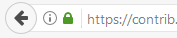
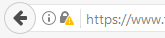
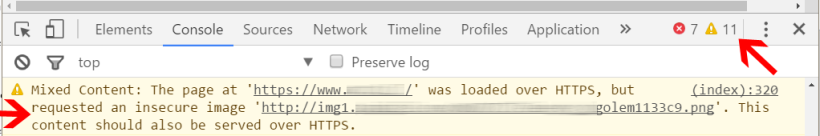
Aucune discussion
Ajouter un commentaire
Avant de faire part d’un problème sur un plugin X, merci de lire ce qui suit :
Merci d’avance pour les personnes qui vous aideront !
Par ailleurs, n’oubliez pas que les contributeurs et contributrices ont une vie en dehors de SPIP.
Suivre les commentaires : |
|
